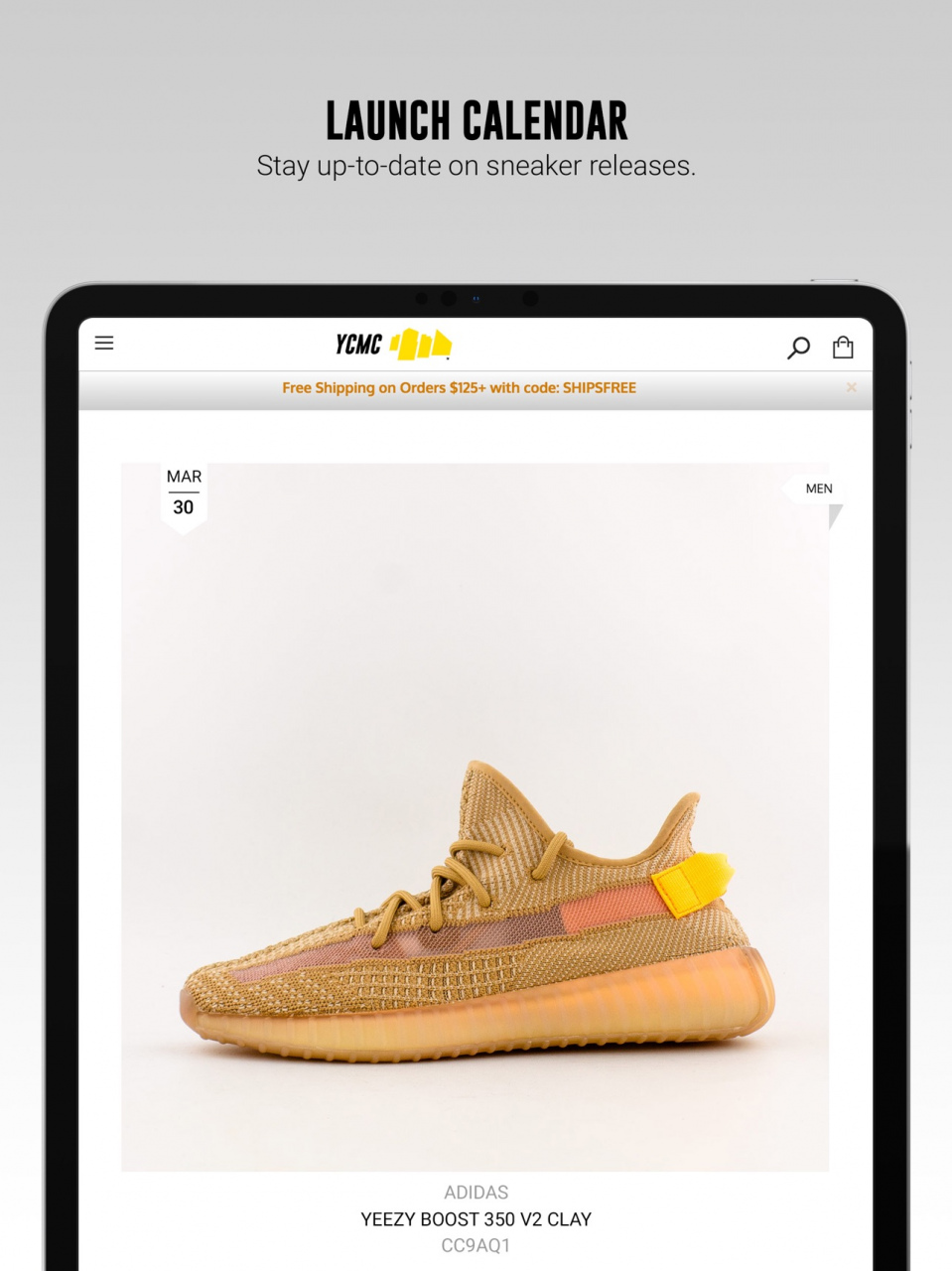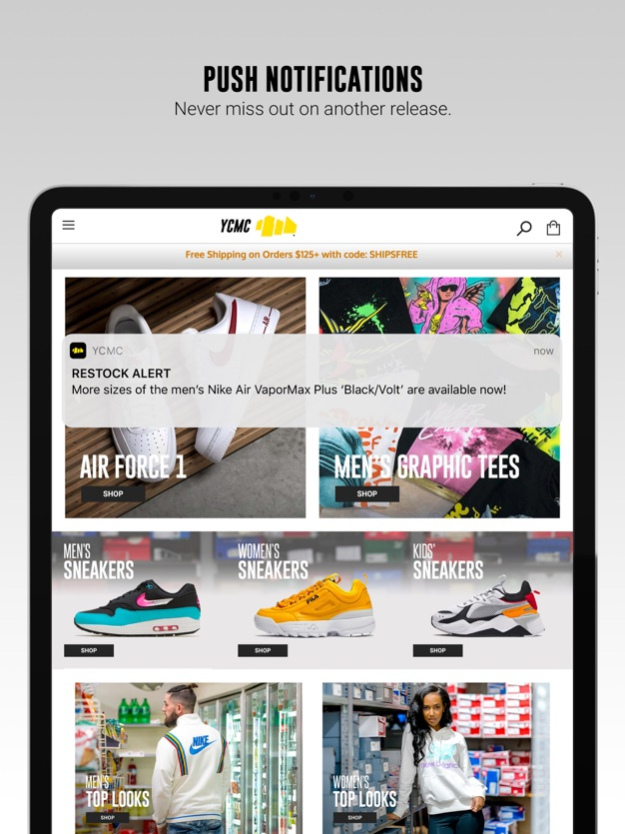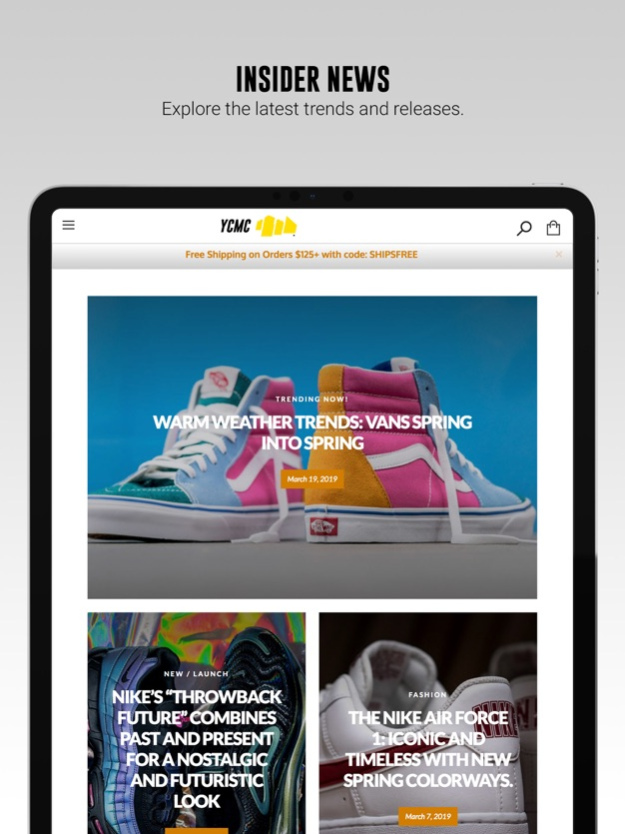YCMC 1.0.1
Continue to app
Free Version
Publisher Description
Get access to all sneaker launches with push notifications the second they go live. Make sure you never miss out on another sneaker release.
YCMC.com brings you the latest in sneaker and streetwear releases right at your fingertips by the biggest and best brands like Nike, Jordan, Puma, Adidas, Timberland, Champion and more. YCMC.com is a lifestyle retailer specializing in full family streetwear, athleisure wear, sneakers, hats, waist bags and more. Shoe City has operated in the DMV for 70 years, working to support and engage our communities. Our online store YCMC.com (Your City My City) allows us to make your favorite streetwear trends available with the ease of online shopping.
• Easy access to our launch calendar allows you to keep up-to-date on sneaker releases.
• Get access to all sneaker launches with push notifications the second they go live. Make sure you never miss out on another sneaker release.
• Head over to our blog for the latest insider news on trends and upcoming sneaker releases for the whole family.
• Find the closest Shoe City store with our store locator
Oct 4, 2019
Version 1.0.1
Minor bug fixes.
About YCMC
YCMC is a free app for iOS published in the Food & Drink list of apps, part of Home & Hobby.
The company that develops YCMC is Shoe City. The latest version released by its developer is 1.0.1.
To install YCMC on your iOS device, just click the green Continue To App button above to start the installation process. The app is listed on our website since 2019-10-04 and was downloaded 1 times. We have already checked if the download link is safe, however for your own protection we recommend that you scan the downloaded app with your antivirus. Your antivirus may detect the YCMC as malware if the download link is broken.
How to install YCMC on your iOS device:
- Click on the Continue To App button on our website. This will redirect you to the App Store.
- Once the YCMC is shown in the iTunes listing of your iOS device, you can start its download and installation. Tap on the GET button to the right of the app to start downloading it.
- If you are not logged-in the iOS appstore app, you'll be prompted for your your Apple ID and/or password.
- After YCMC is downloaded, you'll see an INSTALL button to the right. Tap on it to start the actual installation of the iOS app.
- Once installation is finished you can tap on the OPEN button to start it. Its icon will also be added to your device home screen.